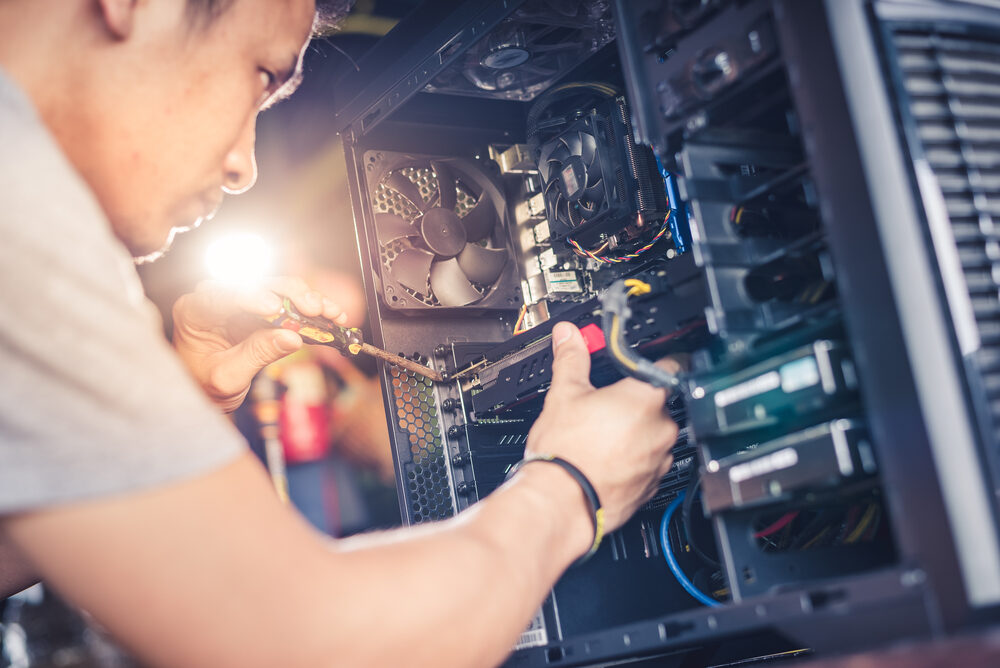If you’re wondering “How much does computer repair cost?”, you’re not alone. Many people find themselves in need of computer repair services at some point, whether it’s due to a cracked screen, a failing hard drive, or a pesky virus. The cost of computer repair can vary widely depending on the issue at hand and the service provider you choose.
QG Smart Home offers computer repairs in Quakertown and surrounding area, if you ever need help with your computer repairs give us a call.
Before getting your computer fixed, it’s vital to consider the average cost of repairs. From hourly rates to flat fees, the total cost can add up quickly. We’ll explore the factors that determine repair costs and offer tips on how to find an affordable repair service that meets your needs.
How Much Does Computer Repair Cost?
So, you’re wondering how much does computer repair cost? I get it. When your trusty computer starts acting up, it’s stressful. You rely on it for work, play, and everything in between. The last thing you want is a hefty repair bill.
The truth is, computer repair costs can vary greatly. It depends on factors like the type of repair needed, the repair shop you choose, and even your location. But don’t worry, I’m here to break it down for you.
On average, you can expect computer repair to cost anywhere from $50 to $150 per hour. Most repair shops have a minimum fee, so even if your repair only takes 15 minutes, you’ll likely pay for at least an hour of labor.
Computer Repair Services Cost
When it comes to computer repair services cost, there are a few different pricing models. Some shops charge a flat rate for specific services, while others bill by the hour. Let’s take a closer look.
Flat or Itemized Rates
Many repair shops offer flat rates for common repairs. For example, a virus removal might cost a flat $99, regardless of how long it takes the technician. Itemized rates are similar, but break down the cost of each individual component of the repair.
Flat and itemized rates can be appealing because you know exactly what you’ll pay upfront. But be cautious. Some shops use these rates as a way to upsell you on additional services you may not need.
Hourly Rate
Other shops charge an hourly rate for repairs. Typically, you’ll pay between $50 and $150 per hour, depending on the complexity of the repair and the experience level of the technician.
I’ve found that shops with hourly rates tend to be more transparent. They’re not as likely to pad the bill with unnecessary services. But, if your repair takes longer than expected, you could end up paying more than you anticipated.
Travel Fees
If you need a technician to come to you, expect to pay a travel fee. This fee covers the technician’s time and expenses to get to your location. Travel fees can add $50 or more to your total repair cost.
Call-Out Fee
Similar to a travel fee, some repair shops charge a call-out fee. This is a flat fee charged for the technician to come to your location, regardless of how long the repair takes. Call-out fees are usually around $50 to $100.
Average Cost of Common Computer Repairs
Now that you know the different pricing models, let’s look at some common computer repairs and their average costs.
Laptop Screen Repair
If you’ve ever cracked your laptop screen, you know the sinking feeling. But don’t despair, laptop screen repair is one of the most common repairs.
On average, you can expect to pay between $150 and $300 for a laptop screen replacement. The exact cost will depend on your laptop’s make and model and the quality of the replacement screen.
Hard Drive Replacement
A failing hard drive can be catastrophic, leading to data loss and a non-functional computer. If you need a hard drive replacement, expect to pay between $100 and $300, including parts and labor.
The cost will depend on the size and type of hard drive you need. A solid-state drive (SSD) will cost more than a traditional hard disk drive (HDD), but will also offer better performance.
Virus and Malware Removal
Boot up peacefully with a malware-free boot: In case of a creeping malware menace, shell out $50 to $100 for swift virus removal. Quick escape from digital drift.
Some repair shops offer flat rates for virus removal, while others charge hourly. If your computer is severely infected, it may take several hours to clean, resulting in a higher cost.
Keyboard Replacement
Who hasn’t knocked over their morning coffee, sending the brown liquid scattering across their keyboard? Losing a trusted keyboard can be a real hassle. Don’t worry, there are professionals available to help you repair or replace your trusty (yet now waterlogged) keyboard, starting at around $80 and capping off at $200.
The cost will depend on your laptop’s make and model. Some keyboards are easy to replace, while others are more complex and require significant disassembly.
Motherboard Replacement
Centrally situated within your computer, the motherboard plays a vital role. When it falters, repair costs can be substantial, ranging from $150 to $500 or more, contingent on the make and model of your device.
When it comes to making repairs, it’s sometimes wiser to address a mothballed PC than investing in a new motherboard. Experienced repair shops will take the time to walk you through your options.
Factors That Affect Computer Repair Costs
As you can see, computer repair costs can vary widely. Here are some factors that can affect the cost of your repair:
Type of Repair Needed
The type of repair you need is the biggest factor in determining cost. A simple software issue will cost much less to fix than a complex hardware problem.
Technician Experience Level
As you’d expect, more experienced technicians tend to command higher fees. However, their extensive know-how often translates to faster diagnoses and repairs, resulting in cost savings down the line.
Location
Computer repair costs can vary by location. Shops in urban areas often charge more than those in rural areas due to higher overhead costs.
Urgency
If you need your computer fixed ASAP, you may pay a premium. Many repair shops offer expedited service for an additional fee.
Remote vs On-Site Support
If you’re comfortable with technology, you may be able to save money by opting for remote support. With remote support, a technician can access your computer over the internet to diagnose and fix problems.
On-site support, where a technician comes to you, is typically more expensive. But, it can be a good option if you’re not comfortable with technology or if your computer is too difficult to transport to a repair shop.
How to Make an Informed Decision on Computer Repair
With so many options for computer repair, how do you choose? Here are some tips to help you make an informed decision:
Research Local Repair Shops
Brief your repair shop search by focusing on top-rated spots with priceconscious customers at heart. Their team of expert mechanics knows how to tame unruly engines and solve squeaky wipers – they might just be the heroes your exhaust-thrumming ride needs.
Check Online Reviews
Renting decisions (repair shops) aren’t necessarily that easy to navigate. That’s why it’s beneficial to dig into the online world where fellow customers, your next most solid allies, leave breadcrumb trails of wisdom on review platforms like Yelp, Google, and Facebook. They’ll give you the lowdown on what’s wonderful about the repair shops and what leaves much to be desired.
Keep in mind that no shop will have 100% positive reviews. Look for overall trends. Are most customers happy with the service they received? Do any red flags stand out?
Compare Repair Prices
Around this time, begin evaluating prices. Refrain from making assumptions based solely on price. Instead, search for a merchant offering a quality product at a reasonable price.
Consider DIY Repair Options
If you’re tech-savvy, you may be able to fix your computer yourself. Sites like iFixit offer step-by-step guides for many common repairs.
But, be realistic about your skills. Attempting a repair that’s beyond your abilities could end up costing you more in the long run.
The bottom line? When it comes to computer repair costs, there’s no one-size-fits-all answer. It depends on the type of repair you need, the repair shop you choose, and a variety of other factors.
Fixing your computer requires some detective work. Compare your choices, choose a reputable shop with a decent price for excellent service, and you’ll be operating your machine smoothly again in no time.
Key Takeaway:
When facing a computer repair, don’t be blinded by sticker shock; research local shops, compare prices, and weigh DIY options to make an informed decision that fits your budget and gets your computer up and running smoothly.
Conclusion
When it comes to the question of “How much does computer repair cost?”, there’s no one-size-fits-all answer. The cost of computer repair can vary greatly depending on the specific issue, the technician’s experience level, and even your location. While it might be tempting to go with the cheapest option available, it’s essential to consider the quality of the repair service and the potential long-term costs of a subpar fix.
Known as the digital hub of modern life, your computer plays a vital role in both personal and professional activities. Ensuring it remains in optimal condition, you’d rather select a computer repair service that harmonizes affordability and high-quality support. Investing in such a dependable repair eliminates the chances of costly and time-consuming repairs.
Call QG Smart Home if you are looking for a reliable and trustworthy quote on your computer repairs in Hatfield and surrounding area.
While the cost of computer repairs can be daunting, don’t let fear hold you back. Armed with the right knowledge and a savvy eye for savings, you can troubleshoot and fix those issues without calling in the professionals – and your wallet will thank you. QG Smart Home offers a full suite of technology repairs from WiFi support to laptop repairs and more.