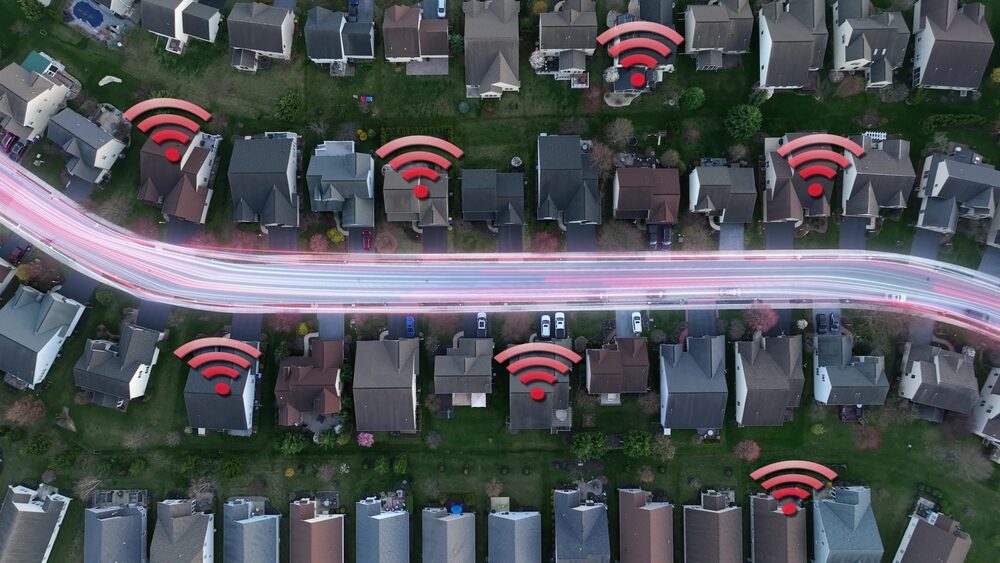A primary consideration for those considering a Nest thermostat is whether it can maintain optimal performance without being online all the time. The good news is that the Nest is designed to operate seamlessly without WiFi, thanks to its cache-friendly settings and energy-saving algorithms.
You’d be surprised how many homes have WiFi connectivity issues. That is where QG Smart Home can help. We offer WiFi upgrades in Montgomeryville and surrounding areas. Let’s continue with the Nest Thermostats working without WiFi…
However, with the increasing reliance on internet connectivity for smart devices, it’s natural to wonder whether the Nest thermostat can function without a WiFi connection. In this blog post, we’ll explore the answer to the question, “Can the Nest thermostat work without WiFi?” and provide you with valuable insights into the device’s functionality.
What Is a Nest Thermostat and How Does It Work?
Say goodbye to fussing with the thermostat. The Nest Thermostat learns your daily habits and adjusts the temperature accordingly, making it easy to stay comfortable while saving energy in the long run.
Features of a Nest Thermostat
Step away from the ordinary programmable thermostat and discover the smart world of Nest Learning Thermostat. Its user-friendly design and intuitive interface make controlling your heating and cooling system a breeze, while intelligent algorithms learn your schedule to optimize your energy usage.
- Auto-schedule: It learns your temperature preferences and creates a custom schedule.
- Remote control: Adjust your thermostat from anywhere using the Nest app.
- Energy history: See how much energy you use and get tips to save more.
- Nest Leaf: Guides you to energy-efficient temperatures when you adjust your thermostat.
Benefits of Using a Nest Thermostat
When you upgrade to a Nest Thermostat, you’ll quickly discover that life without one was a serious downgrade. Suddenly, your home’s temperature control is transformed, and every moment is more comfortable.
- Saves energy: By learning your habits and automatically adjusting, Nest can save an average of 10-12% on heating and 15% on cooling costs.
- Convenient control: Change the temperature from your phone, tablet, or laptop—no more getting up.
- Monitors your system: Get alerts if your furnace is acting up or temperatures are dangerously low.
Can the Nest Thermostat Work Without WiFi?
While Wi-Fi connectivity is convenient, the Nest Thermostat is capable of operating on its own – no internet required. This built-in autonomy means that a loss of connectivity won’t leave you out in the cold.
Functionality of Nest Thermostat Without WiFi
So, can the Nest Thermostat work without WiFi? The short answer is yes. Even if your internet goes down, your Nest will continue to operate your heating and cooling systems as normal. It’ll stick to the schedule it’s already learned or whatever manual temperature you’ve set.
If your Nest Thermostat loses its connection, you might encounter some limitations that can hinder its effectiveness.
- No remote control: Without Wi-Fi, you won’t be able to adjust your Nest from the app or web interface.
- No automatic updates: Your thermostat won’t be able to download the latest software or security updates.
- Limited energy data: Your energy usage reports and history won’t be available until the connection is restored.
Limitations of Using Nest Thermostat Offline
While your Nest Thermostat will still keep your home at a comfortable temperature without Wi-Fi, you’ll definitely notice the difference. A lot of the features that make Nest such a convenient, energy-saving smart device rely on that internet connection.
Without Wi-Fi, controlling your Nest remotely goes out the window. No more changing the temperature from bed or cranking up the AC before you get home. You also won’t get those handy alerts if your home gets too hot or cold.
How to Control Your Nest Thermostat Without WiFi
Losed Wi-Fi doesn’t have to mean you’re a slave to your home’s current temperature. Your Nest Thermostat might be offline, but it’s not helpless. Using the backup control options, you can still manually adjust the temperature to keep your home feeling just right.
Using the Nest App Without WiFi
The Nest app is usually the go-to for adjusting your thermostat on the fly. But without that Wi-Fi connection, the app won’t be able to communicate with your Nest. You can open the app and tinker with settings, but those changes won’t actually reach your thermostat until it’s back online.
Manually Adjusting Nest Thermostat Settings
When the internet’s out, your Nest Thermostat itself is your best friend. You can still control the basics directly on the device:
- Rotate the outer ring to adjust the temperature. The display will show you the current target temp.
- Press the thermostat ring to open the Quick View menu. From here you can switch between heating and cooling, adjust fan settings, or turn the thermostat off entirely.
- Navigating to the Settings menu will let you tweak things like temperature schedules, Eco Temperature settings, and more—all without needing the app or Wi-Fi.
Troubleshooting Nest Thermostat WiFi Connection Issues
We’ve established that while a Nest Thermostat can work without Wi-Fi, it’s definitely not ideal. So what do you do when your Nest suddenly drops offline? Let’s troubleshoot.
Common Reasons for Nest Thermostat WiFi Disconnection
Bugs and occasional software glitches can be responsible for connectivity issues on your Nest Thermostat. Sometimes, it’s as simple as restarting the device or re-configuring the Wi-Fi settings. Keep in mind that frequent trips to disable and re-enable Wi-Fi may resolve temporary connectivity drops, too.
- Weak signal: If your Nest is too far from your router, it may have trouble staying connected. Try moving it closer or consider a Wi-Fi range extender.
- Incorrect network: Double check that your Nest is connected to the right Wi-Fi network, especially if you have multiple networks in your home.
- Outdated software: Make sure your Nest Thermostat is running the latest software version. Outdated software can cause connectivity issues.
Steps to Reconnect Nest Thermostat to WiFi
If your Nest Thermostat has lost its Wi-Fi connection, here’s how to get it back online:
- On your thermostat, go to Settings > Network.
- Select your home Wi-Fi network from the list. You may need to enter the password again.
- If your network doesn’t show up, select “Add network” and enter your network name and password.
- Once you’re connected, your Nest will automatically update its software if needed.
Ready to turn that frown upside down? The Google Nest Community’s got the golden ticket – a wealth of collective knowledge, experiences, and expertise to help you conquer even the peskiest tech woes. Tap in and watch your technology troubles melt away.
Comparing Nest Thermostat Models and Their WiFi Capabilities
Before we dive into the capabilities of each Nest Thermostat, it’s essential to understand that they’re not all created equal when it comes to Wi-Fi connectivity. With each model having its unique strengths and weaknesses, it’s crucial to learn about the distinct features that set them apart.
Differences Between Nest Thermostat Models
Nest Thermostats are a benchmark for temperature control systems. Their array of models encompasses an assemblage of premier products – you can sample some with three specific specimens created to fit various needs, aiming for unmatched global excellence in environmental control.
- Nest Learning Thermostat (3rd Gen): The original Nest with all the bells and whistles. Stainless steel ring, high-res color display, and Farsight feature that lights up when you walk in the room.
- Nest Thermostat E: A more affordable option with a plastic ring and frosted display. Same learning features as the 3rd Gen, but no Farsight.
- Google Nest Thermostat: The newest model with a sleek mirror finish and touch-sensitive strip on the side. Relies more on the app for scheduling and advanced features.
WiFi Requirements for Each Nest Thermostat Model
All three Nest Thermostat models require a Wi-Fi connection for setup and to access their full features. They all work with 802.11b/g/n networks on the 2.4 GHz band, and the Nest Learning Thermostat (3rd Gen) and Google Nest Thermostat also support 5 GHz networks.
However, the Google Nest Thermostat is unique in that it can only be controlled via the Google Home app—there’s no web interface like the other models. So if your Wi-Fi goes down, you’ll have to rely solely on manual adjustments with this model.
Integrating Nest Thermostat With Your HVAC System
The fun begins once you’ve set up your Nest Thermostat with your HVAC system. To get started, familiarize yourself with the necessary steps outlined below.
Compatibility of Nest Thermostat With Different HVAC Systems
Nest Thermostats are designed to work with most 24V HVAC systems, including:
- Forced air
- Heat pump
- Radiant
- Hot water
- Geothermal
- Dual fuel
However, there are some systems that aren’t compatible, like millivolt systems, proprietary systems from certain brands, and systems with more than 3 stages of heating or 2 stages of cooling. You can use Nest’s compatibility checker to see if your system will work with a Nest Thermostat.
Professional Installation vs. DIY Installation
Once you’ve confirmed that your HVAC system is compatible, it’s time to install your Nest Thermostat. You’ve got two options: do it yourself or hire a pro.
Brighten up your home with a newly installed Nest Thermostat. All you need to do is dive in and start installing – the device comes with a step-by-step guide and everything you need to get it up and running. Just ensure you’re comfortable with some basic wiring and can follow along with the instructions.
However, if you’re not confident in your DIY skills or your system is particularly complex, it’s never a bad idea to hire a professional HVAC technician to install your Nest Thermostat for you. They’ll make sure everything is connected correctly and that your system is working properly with the new smart thermostat.
Maximizing Energy Savings With Your Nest Thermostat
Leveraging the power of a Nest Thermostat, you’ll not only save energy but also money. Discover how this clever thermostat can optimize your heating and cooling systems to reduce your energy expenditure and your wallet will thank you.
Setting Up Energy-Saving Schedules
One of the easiest ways to save energy with your Nest Thermostat is to set up a temperature schedule that automatically adjusts based on your daily routines. For example, you can have your Nest set to a more energy-efficient temperature while you’re at work or asleep, and then have it automatically adjust to a more comfortable temperature when you’re home and awake.
Ditch manual controls and unleash the full potential of your Nest Learning Thermostat by crafting a tailored schedule that syncs with your daily routine. Letting your thermostat learn from your habits can be just as effective, saving you energy while minimizing inconvenience.
Monitoring Energy Usage Through Nest App
The Nest app is a powerful tool for tracking your energy usage and finding ways to save. The app shows you a detailed energy history, so you can see how much energy you’re using each day and how your usage compares to similar homes in your area.
In our app, you’ll get tailored energy-saving tips based on your home’s distinct characteristics and usage patterns. These tips might suggest adjusting your temperature range by a small margin to make a big impact on energy efficiency, or remind you to swap out your air filter for optimal airflow.
In order to achieve the best possible energy efficiency and indoor climate, be proactive in monitoring your energy reports and app insights. By applying the expert recommendations provided, you can optimize your Nest Thermostat’s settings to provide a pleasant humidity level, even in the face of an electricity cutout.
Key Takeaway:
While the Nest Thermostat relies heavily on Wi-Fi, it can still function offline; however, it’ll only stick to its pre-set schedule or manual temperature settings, lacking remote control, automatic updates, and energy data perks – adjust the temperature directly on the device or through manual tweaks to stay in control.
Conclusion
In conclusion, while the Nest thermostat is designed to work seamlessly with a WiFi connection, it is still possible for the device to function without one. Although you may lose access to some advanced features and remote control capabilities, the Nest thermostat can continue to regulate your home’s temperature and maintain your comfort levels even when disconnected from the internet.
To wisely navigate the space where WiFi connection is optional, understanding how the Nest thermostat operates without an active internet connection is crucial. Equipped with this knowledge, you’ll never be caught off guard when asking if your thermostat can still work offline.